What is a pdf?
A pdf is a portable document format. These are documents that are typically informational such as flyers, ebooks, guides and handouts. They may be single or multiple pages and file sizes can vary depending on how many pages are in a file.
How is a pdf different from other documents?
When an owner converts a document to a pdf, the text and elements on a page become locked. The original document is still editable for the owner. The person(s) who receives the pdf file is unable to edit that file without using additional tools, which we’ll review below.
How do I organize pdf files on my computer?
Pdf files are not much different than papers that end up all over your house. There are lots of things you can do to make pdfs more accessible and organized on your computer, but they are not very obvious. Once you’ve used these tools a few times, you’ll wonder what you did before!
There are tools and options on your Mac or PC to organize pdf files directly on your computer without going to a website.
Naming pdf files- Easy to do! Just click on the file name on any pdf document on your desktop and you can rename a pdf file. Two to three words with spaces only or an underscore is a common naming practice.
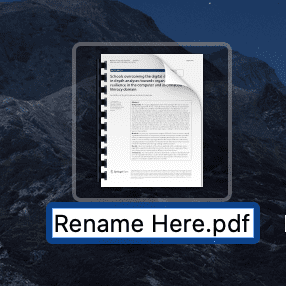
Think about how you would want to find the file if it were in a filing cabinet. If the document is a pdf of your health benefits then a simple name for the file could be Health_Benefits_YYYY. A pdf copy of your most recent physical may be named Health_Physical_YYYY. If you keep your filing names consistent, you can then search by the word “health” or the current year to find your files relating to that category.
Get Info/Properties– These tools hold all kinds of features to work with pdf files.
Mac Users- Click on the thumbnail of your pdf. Go to your Finder menu and select Get Info under File.
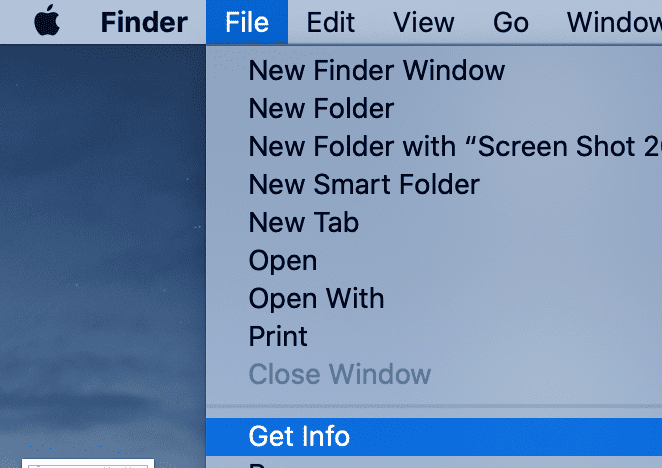
PC Users- Right click on the thumbnail of your pdf. Click on Properties.
All information about that document is located on the box that populates including where it’s located on your computer (where from/file path), date it was created, file size, how many pages, name, and what application opens it.
If this is a file that you need to find quickly, assign a tag or color here. Then you can find files based on a color or word that you assign. How cool is that!
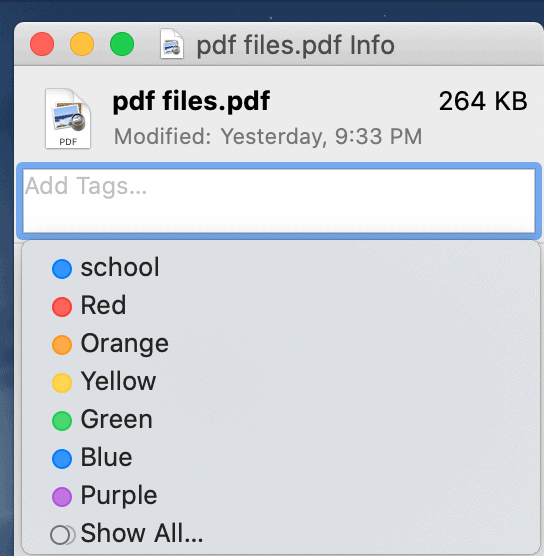
Merging or Splitting pdf Files
Mac Users- Preview is your pdf assistant, it can allow you to rearrange, delete, or merge pages. Open your pdf in preview and make sure your thumbnails are showing on the left of your document. You can drag and drop documents here to rearrange your files. Can’t find Preview? Just type “Preview” in the upper right corner of your Mac with the search icon.
Preview also allows you to select single or multiple pages and rotate pages. It’s a handy (free) tool for Mac users!
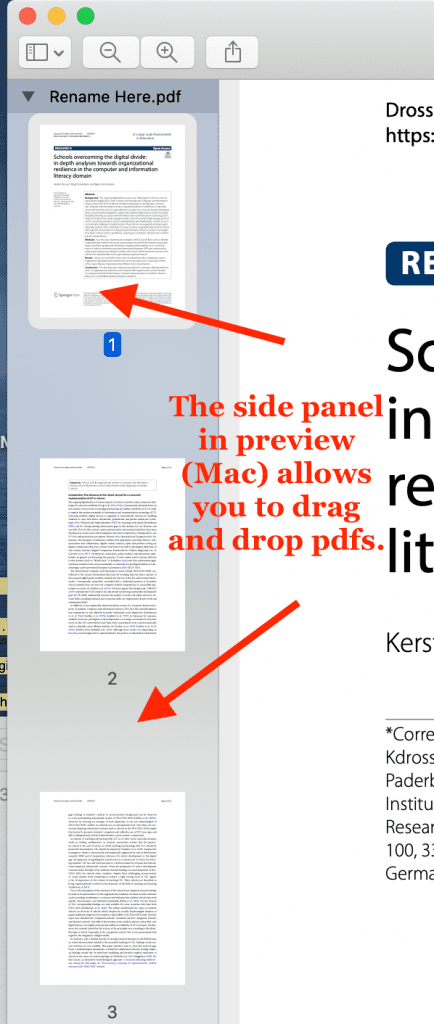
PC Users- Unfortunately there’s not a PC version of Preview. You will need to use a website that offers an application (hopefully for free) that does the same. One of the most commonly used on a PC is Adobe Acrobat. Adobe has a whole suite of tools that are not free, but you can access some minimal features for free that will do basic pdf organizing.
Making a pdf editable
If this is frustrating to you, you are not alone! Many tools to make pdf forms editable -despite all of the modern technology that exists- feel archaic and clunky! Here are some options to consider depending on your need.
One simple form that collects information and you need it to be fillable–
Use the (free) tool pdf escape. For 1-2 pages, this works! You essentially make the text boxes and the recipient is able to type in the boxes.
Pdfescape and pdfcandy are two of the sites that (at the time of writing) are free and the most simple to navigate. There are many others on the scene, but these two make the process user-friendly.
You could also consider using a Google Form- this would require creating a form that asks the same questions and sending the recipient a link to fill out the form. The responses would come back in individual pages or on a spreadsheet.
Multiple pdf forms that need to be editable–
If you have many documents to convert or you want to take pdf organizing to an expert level, you will need Adobe Acrobat Pro and it is a paid program. If you’re doing this for your business or company, hopefully they can add it to their budget!
Adobe Acrobat Pro
This program will work on either Mac or PC and it comes with many other applications to work with files and documents. There’s a student and a teams edition for different pricing if either of those apply to your situation. There is a learning curve but it’s the “swiss army knife” of tools for solutions to organizing pdfs!
